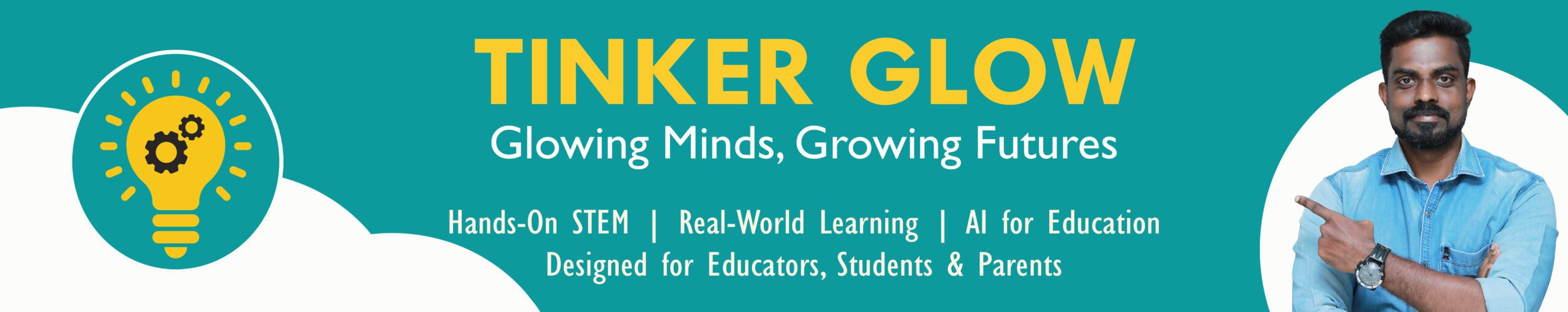Build a Simple Electric Circuit in TinkerCAD – A Hands-On STEM Journey
How to Make a Simple Electric Circuit in TinkerCAD
Discover the exciting world of electronics through a virtual experience. In this post, you’ll learn how to build a basic electric circuit using TinkerCAD an easy-to-use, free online simulator developed by Autodesk. Whether you’re a beginner or just starting your journey into electronics, this step-by-step guide will help you understand how circuits work and how you can build one using virtual tools.
Why Learn Circuit Making with TinkerCAD?
In the real world, making an electric circuit often requires physical components like wires, bulbs, batteries, and resistors. But with TinkerCAD, you can create and test circuits virtually without the need for physical tools. This not only helps students grasp the concept of current flow, components, and connections but also builds confidence before working with real materials.
Watch the Tutorial Video
What You’ll Learn from the Video
-
The purpose of a breadboard in circuit design
-
How to connect a battery, resistor, and LED
-
The importance of current direction and polarity
-
How to simulate and test the circuit
-
Troubleshooting tips for common mistakes
Step-by-Step Overview
In the YouTube video linked below, we walk you through a simple LED circuit. You’ll drag components onto the workspace, make connections using wires, set resistor values, and simulate to check if the LED lights up. All this happens inside your browser — no hardware needed.
Hands-On Learning from Anywhere
This activity gives learners a solid foundation in basic electronics while allowing room for exploration. Try changing resistor values, add a switch, or even connect multiple LEDs. TinkerCAD allows you to experiment without risk, making it a great tool for STEM education at school or home.
Join the Learning Nest
At Tinker Glow Learning Nest, we believe learning becomes powerful when children can build, tinker, and see concepts come alive. Try this virtual circuit activity and light up your understanding of electronics.
Also Click Here To watch Surface Tension Video